Mundo the Apprentice (in development)
A downloadable game for Windows and macOS
A Zelda-like with magic, exploration, cute characters and adventure.

Press 1 to toggle grain effect. Press 8 to lower volume by a lot, 9 to midpoint and 0 to full volume.
Controls are Direction buttons, Z/X/C, Space and Esc.
Alternative controls are WASD, J/K/L, Space and Esc.
What's new?
Some visual effects like shadows and grain filter.
Stole temporary sound effects and music from Morrowind and Vampire Hurts.
Reworked summoned familiar system, now summoned moth casts a shield that'll negate any source of damage three times.
2 more hastily done bosses.
Textbox and portraits.
You can reach me at "tlomdev@gmail.com"
Please follow "@tlomdev" on twitter and instagram for future updates.
And please share it with people who might like it.
| Status | In development |
| Platforms | Windows, macOS |
| Rating | Rated 5.0 out of 5 stars (1 total ratings) |
| Author | tlomdev |
| Genre | Action |
| Made with | GameMaker |
| Tags | 2D, Action-Adventure, Action RPG, Hand-drawn, Magic, Monsters, Top-Down, zelda, zelda-like, zeldalike |
| Average session | About a half-hour |
| Languages | English |
| Inputs | Keyboard |
Download
Install instructions
Mac users please read.
Drag the demo in applications folder and paste this to terminal.
Have fun.
xattr -c /Applications/mundo\ the\ apprentice\ -demo.app
open /Applications/mundo\ the\ apprentice\ -demo.app
Some gamepads might cause issues on Mac machines, if your game doesn't open or immediately closes try to start it without the gamepad.



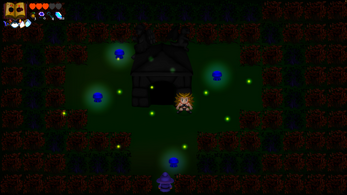
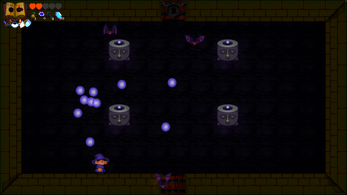
Comments
Log in with itch.io to leave a comment.
Text too small.
All controls info need did interactive, not tone of text.
In start game not understand what buttons to moving.
When need move in start game, print big 'WASD or Arrows', when need hit first time, print Hit button, and others.
Need add sounds for all game events (collect item, damage enemy, and others).
Hi,
Text size seemed ok on my 14 inch screen but might be small on smaller screens, I've not tried it on many computers.
I don't know what you meant by next comments but I'm guessing you'd like an in game text that'll describe the controls?
I put the controls on itch.io page but I guess not many people read it so I might need to put them in the game.
Sound wise it's really barebones, as it's just a demo so I'm going to enrich it with sound and effects eventually.
Thanks for your comments, hope you liked the game.
No need explain game controls with text, is lazy method for developer, but expensive for player:
- Humans not like read
- Player may not know english
- Text may be too small, or not readable, not enough contrast
- Player have only game, they no need read something else like description or tutorial.
Better explain controls interactive and contextual.
Start game? Show how to move (WASD, Arrows). First enemy? Show how to attack (Z). First interaction? Show how to interact.
Sorry for typos and grammar, i'm not know english so good.
Oh I have a picture for controls on the page, it works with certain types of controllers so it'll be easier to play if you're not used to keyboard but for now it's still the first demo I made so I have plenty to go when it comes to indicate stuff to player. I'm also planning to make it in several languages but it's far into development as of now so nothing soon.